Table of Content
- Instruction
- Step 1: Visit: https://aftersale.seeedstudio.com Sign by Seeed account or register a new account
- Step 2: Click “Create Order”
- Step 3: Choose the “Aftersale Type” which you have checked with the technical support and upload the product information.
- Step 4: Describe your product issue.
- Step 5: Click “Create an address” and submit your return address.
- Step 6: Please submit the aftersale order after checking.
- Step 7: After submitting, you need to wait for our technical support to approve the order(1~2 working day), and you will receive an email notification.
- Processing Time
Seeed Studio Aftersale Platform Instruction
If you need warranty services, please create an aftersale order on the aftersale platform.
NOTE: Before starting the warranty, please make sure you have checked with our technical support.
Instruction
Step 1: Visit: https://aftersale.seeedstudio.com Sign by Seeed account or register a new account
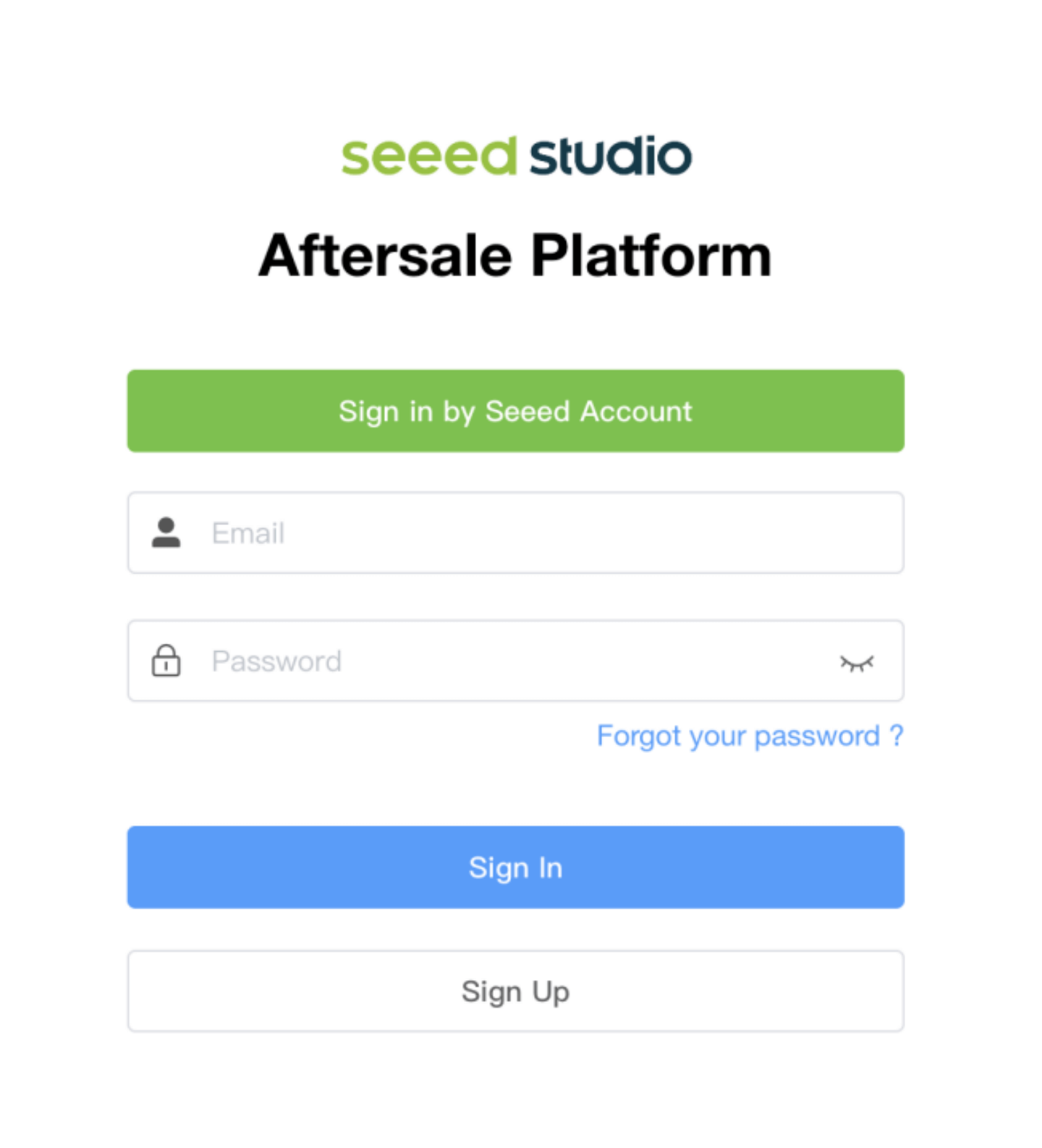
Step 2: Click “Create Order”
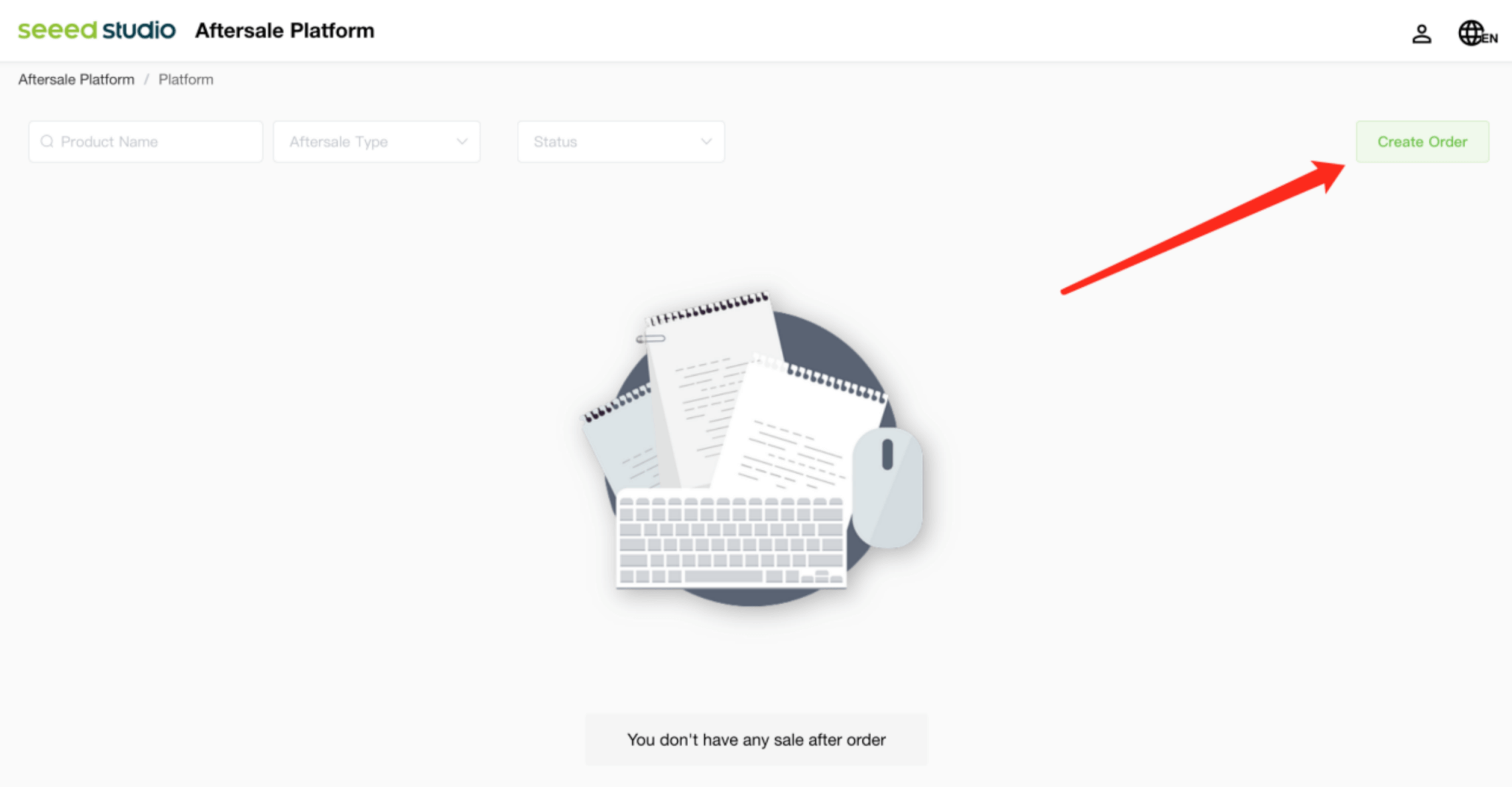
Step 3: Choose the “Aftersale Type” which you have checked with the technical support and upload the product information.
Repair: *Please select the “Product” according to your device version(SKU should be all digitals)
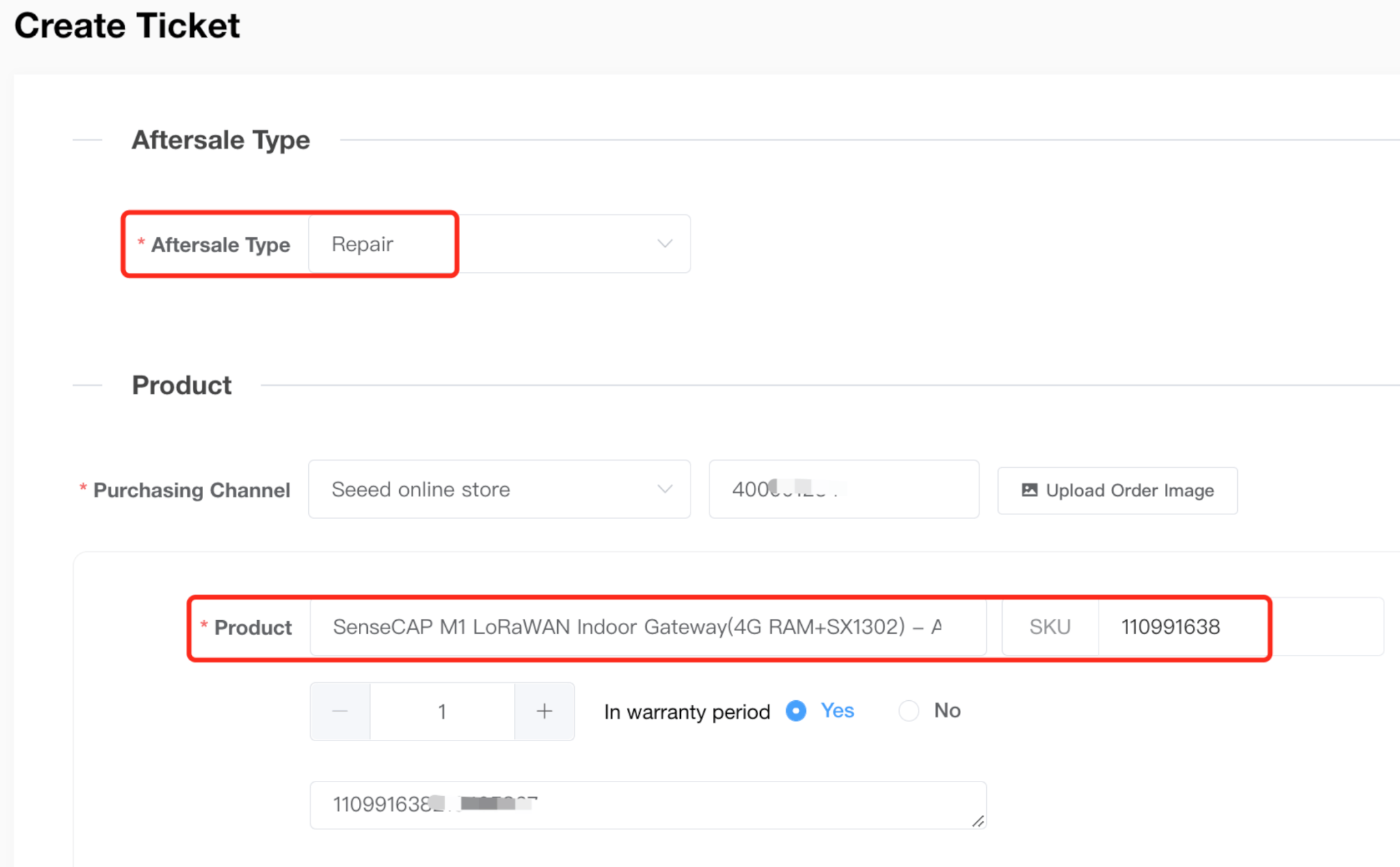
Send Accessories: *Please select the “Product” according to your device version(SKU should be all digitals), then select the accessory that you need.
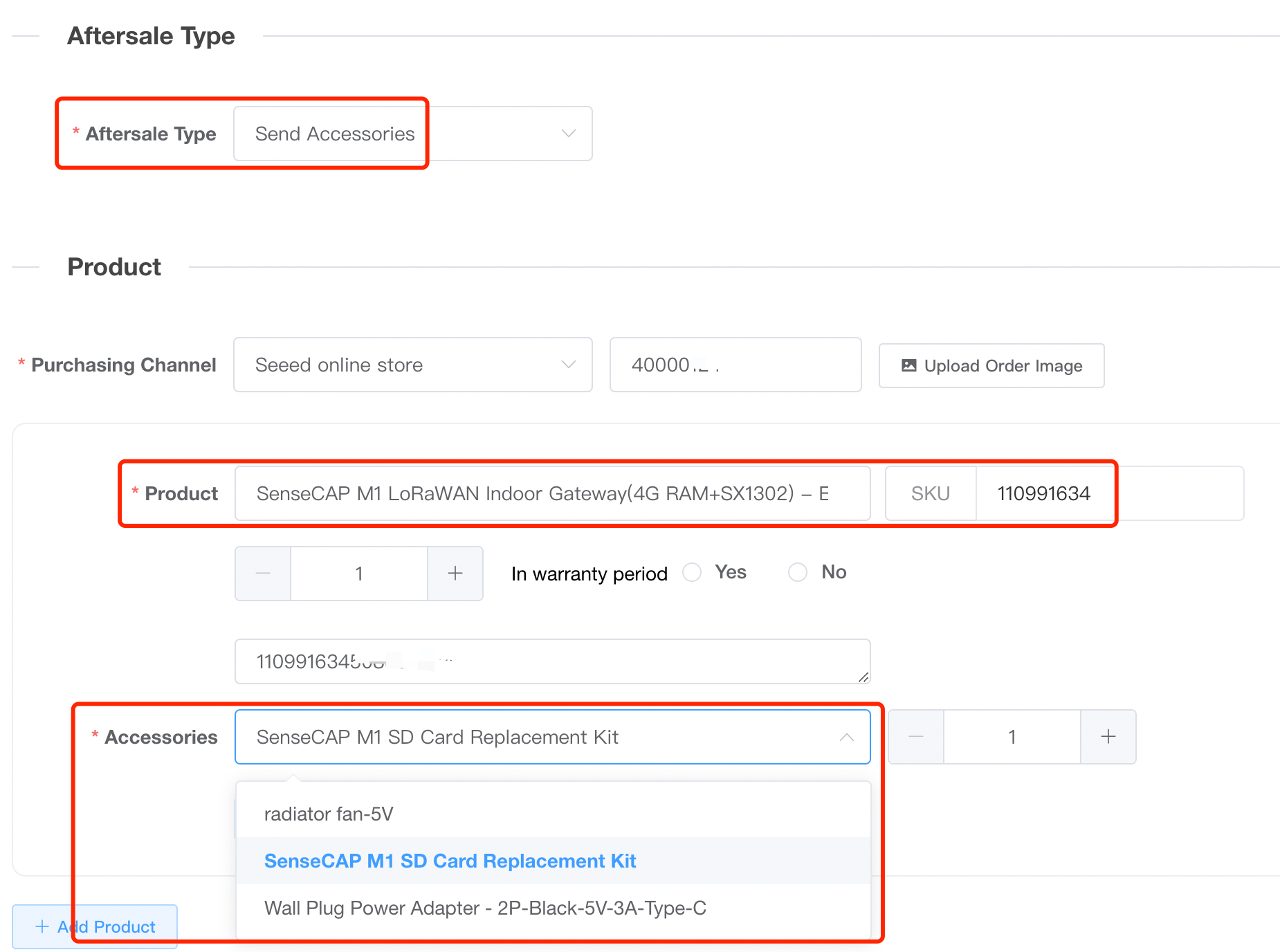
Step 4: Describe your product issue.
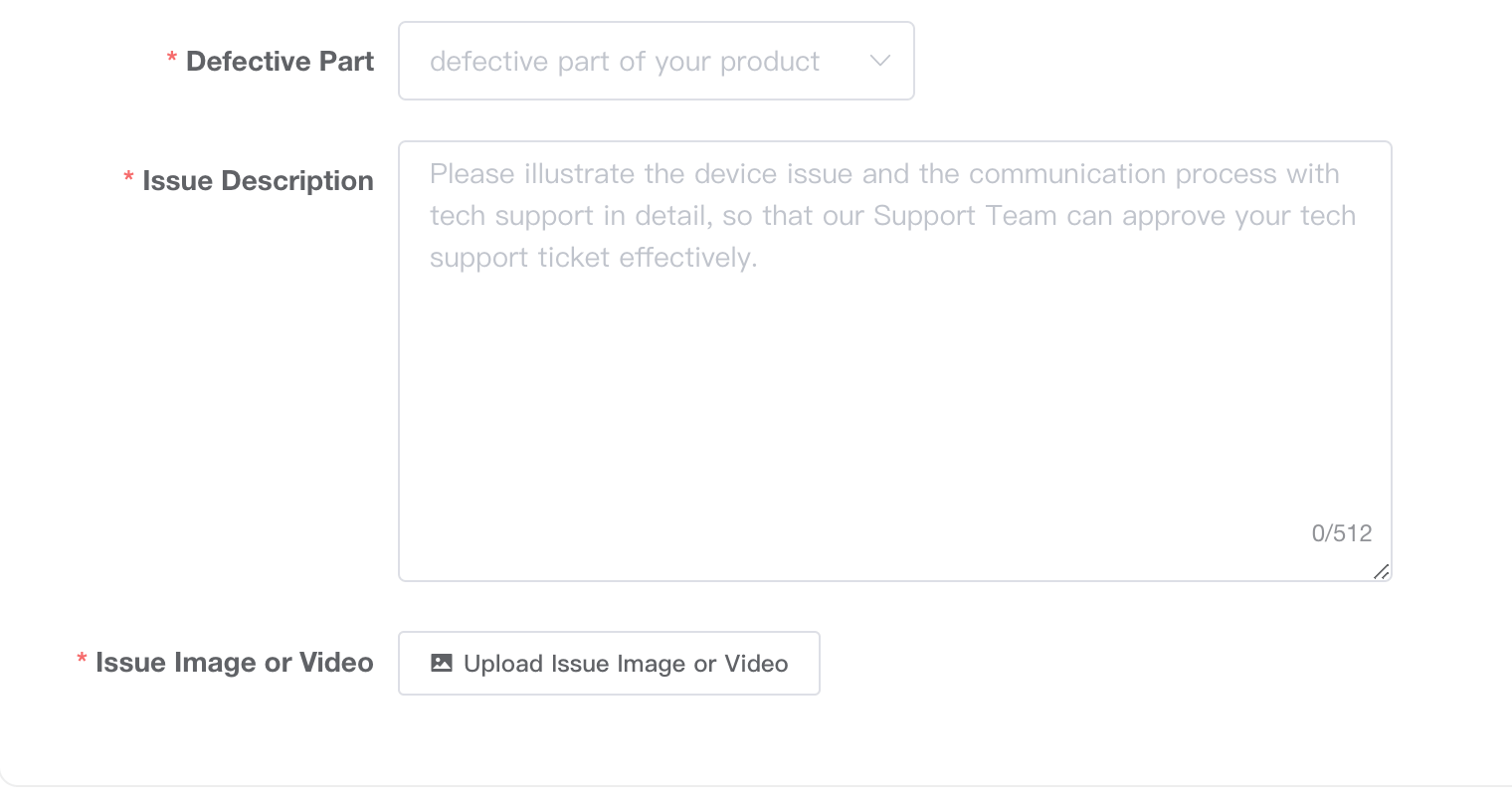
Step 5: Click “Create an address” and submit your return address.

Step 6: Please submit the aftersale order after checking.
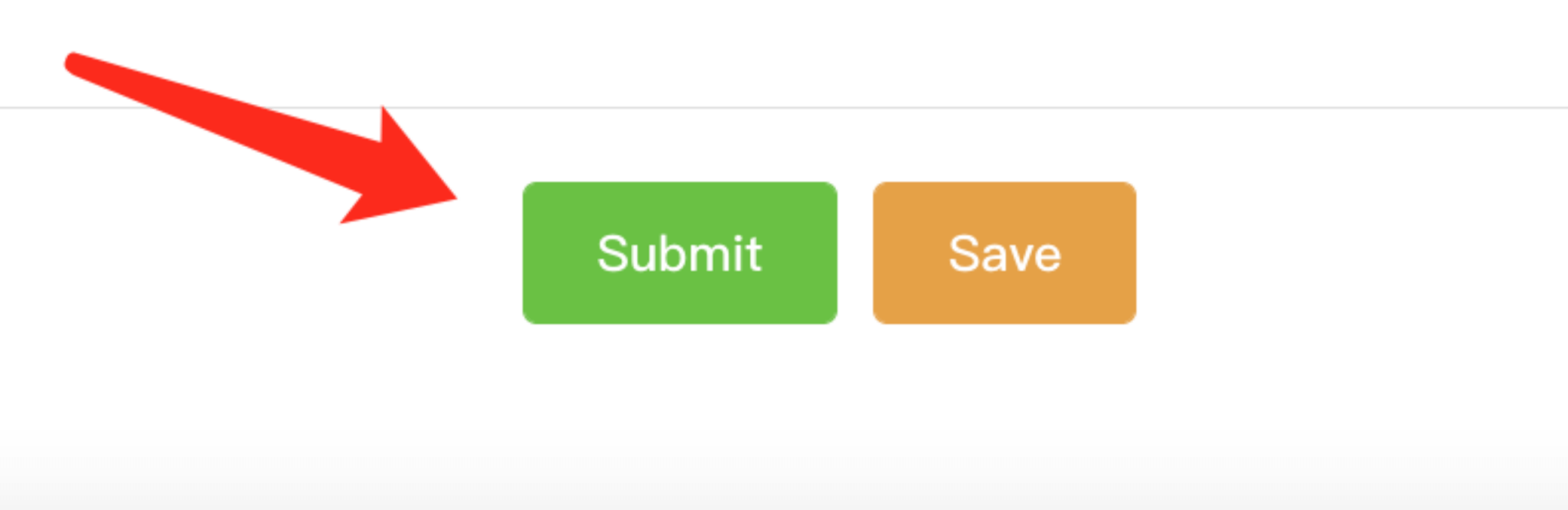
Step 7: After submitting, you need to wait for our technical support to approve the order(1~2 working day), and you will receive an email notification.
NOTE: For repair/replacement cases, you need to send the device back to us. Please don’t forget to submit the tracking number on the aftersale platform.
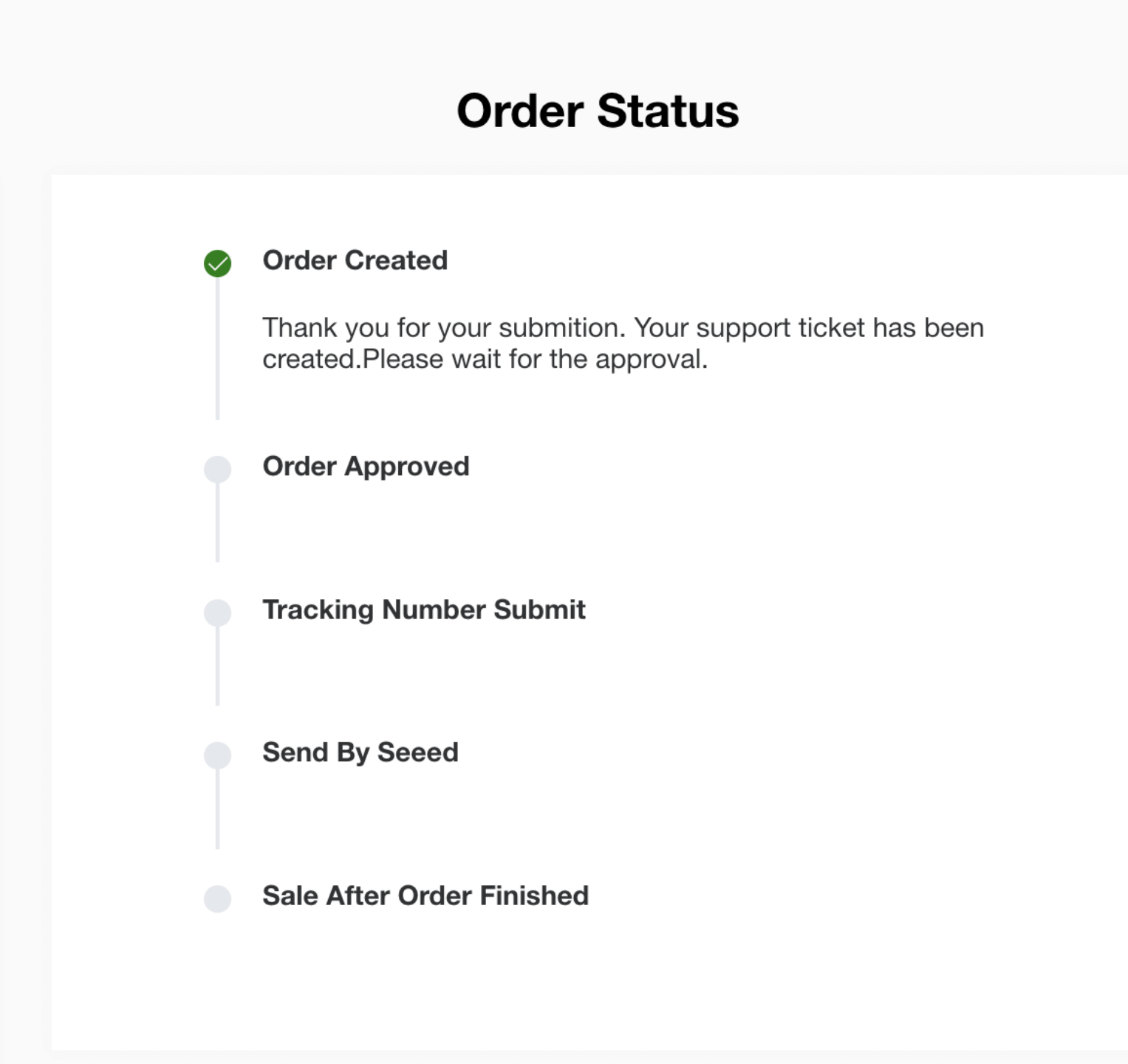
Processing Time
For repair cases, the repair is supposed to be completed within 20 working days after we received the return package.
For replacement cases, we will arrange the shipment in 5 working days after we receive the returned defective device package.
For replacement parts cases, we will arrange the shipment in 5 working days after the aftersale order is completed.