Table of Content
SenseCAP dApp Center
SenseCAP team is committed to building a web 3.0 dApp Center that allows users to easily download and deploy multiple dApps. With the SenseCAP dApp Center, you will enjoy a no code seamless decentralized application experience, and SenseCAP will continue to release more high-quality DApps to provide users with richer and more variety of choices.
dApps Specification
dApp Licenses
SenseCAP dApp Center has released 3 dapps including Flux, Helium and Mysterium, more dapps will be released gradually. Flux and Helium are free forever, Mysterium and future dApps need to purchase a dApp license to activate the dApp and make it run within the validity period.
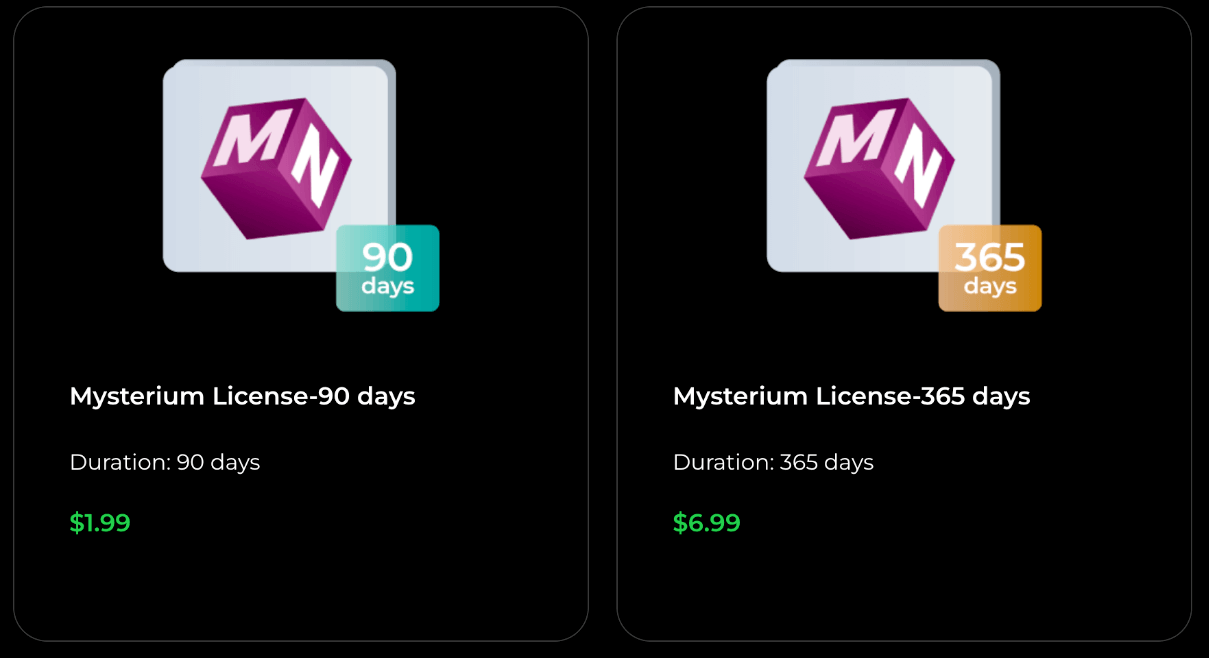
dApp Active Status
| Uninstall | dApp is not installed |
| Inactive | dApp is installed and needs to be activated by licenses |
| Running | dApp is running |
| Expired | dApp expired and need to renewal by licenses |
Purchase dApp license
1 Login SenseCAP Hotspot Dashboard or SenseCAP Hotspot App (This tutorial is based on the SenseCAP Hotspot Dashboard. )
2 Visit license page and click purchase button to purchase Mysterium license on your need
3 Pay your license order by PayPaI
4 The license will be created automatically when the order is completed. Now you can deploy Mysterium dApp on SenseCAP M4 Sqaure and SenseCAP M1 by Mysterium license
Mysterium
Mysterium is a permissionless protocol and network to liberate the web and all its information.
Mysterium want to enable secure access into an open internet for everyone by building technology that makes the internet blind to borders.
Mysterium Nodes are devices, such as SenseCAP M4 Sqaure, which power and maintain our distributed network. Any user of the network can pay to connect to your node, providing them with a VPN service, access to the open internet and a secure line of communication. Nodes replace the traditional role of a server.
Mysterium: https://www.mysterium.network/
Myterium FAQ: https://www.mysterium.network/faq
Deploy Mysterium node on SenseCAP M4 Sqaure
To celebrate SenseCAP release Mysterium dApp, Mysterium offers an exclusive Seeed redemption code:SEEED5MYST. User use redemption code(SEEED5MYST) to sign up to Mysterium. when the reward reaches 5 MYST user will receive free 5 MYST(One account can only get 1 time for free)
More detail please check Quick Start-Mysterium Node
- Step1: Install and login SenseCAP Hotspot App
- Step 2: Purchase Mysterium license
- Step 3: Power up and connect to the internet
- Step 4: Connect the App to SenseCAP M4 via Bluetooth
- Step 5 : Install Mysterium dApp and activate Mysterium dApp by license
- Step 6 : Visit Mysterium node ui(Public IP:4449) and register your node on blockchain
Flux
The Flux Cloud is a People-Powered Network to help you build decentralized applications with increased flexibility, scalability, and censorship resistance
FluxNodes operate on high-uptime, enterprise-grade hardware(such as SenseCAP M4 Sqaure) and provide real, useful computing power to the Flux network.
FluxNodes are geographically-spaced all over the world, so developers can be assured that their apps are accessible by users at all times and locations.
Flux: https://www.runonflux.io/index.html
Flux document: https://support.runonflux.io/support/home
Deploy FluxNode on SenseCAP M4 Sqaure
SenseCAP M4 provides the easiest way to deploy CUMULUS FluxNode. No Linux command, No need to build an environment, and only 4 steps to finish the deployment.
More detail please check Quick Start- Deploy FluxNode
- Step 1: Power up and connect to the internet
- Step 2: Install and login SenseCAP Hotspot App
- Step 3: Connect the App to SenseCAP M4 via Bluetooth
- Step 4: Input FluxNode Info and start to deploy, then SenseCAP M4 will deploy FluxNode automatically
Helium
The Helium Network is a decentralized, blockchain-based wireless infrastructure project that allows individuals and organizations to deploy and operate wireless networks through token incentivization. It leverages the Solana Blockchain for its foundation. The primary token powering the network is HNT, while IOT tokens are used to facilitate the LoRaWAN networks, respectively. Helium IoT Hotspot (SenseCAP M1,SenseCAP M4) provide LoRaWAN coverage.
Helium:https://www.helium.com/
Helium document:https://docs.helium.com/
Deploy Helium Hotspot on SenseCAP M4 Sqaure—FluxNode
More detail please check Quick Start-M4 Helium Kit
- Power off SenseCAP M4 Square and remove the end cap.
- Use the screwdriver to attach the WM1302 LoRaWAN Gateway module to the LoRa and Security board
- Attach the LoRa antenna to the LoRa connector and connect the internal antenna to the RFIO
- Power up the SenseCAP M4 Square and use the SenseCAP Hotspot App to connect to the device via Bluetooth
5.Install Helium dApp to SenseCAP M4 Square
6.Scratch the Onboard card’s Onboard Code, scan or input it into SenseCAP Hotspot App, once the code is verified, you can onboard the device as a light hotspot to Helium.
Deploy Helium Hotspot on SenseCAP M4 Sqaure—FluxNode and Helium
SenseCAP M4 provides the easiest way to deploy Helium light hotspot
More detail please check Quick Start-Deploy Helium Light Hotspot
- Step 1: Power up and connect to the internet
- Step 2: Install and login SenseCAP Hotspot App
- Step 3: Connect the App to SenseCAP M4 Square via Bluetooth
- Step 4: Install Helium dApp on SenseCAP M4 Square and Setup location and Antenna, then submit the info to helium