Table of Content
An efficient way to manage your SenseCAP Mx devices and rewards, SenseCAP Dashboard provides the most up-to-date info from your devices, blockchain and and manages multiple dApps on devices
Register and Sign in
1 Visit SenseCAP Hotspot Dashboard
2 Register with your email and email verification code
3 Read and agree to Privacy Policy
4 Sign in with your email or Sign in with Discord account directly.
Note: If you have registered on SenseCAP Hotspot App, you can sign in with the SenseCAP Hotspot App’s account directly
Dashboard Overview
Dashboard page is divided into 5 sections for statistics and display information
1 dApp Status: an overview of your installed dApps on SenseCAP M4 or SenseCAP M1
| Inactive | dApp is installed and needs to be activated by licenses |
| Running | dApp is running |
| Expired | dApp expired and need to renewal by licenses |
2 Hotspot Overview: the number of Helium hotspots you have added, and the number of Hotspots online
3 Hotspot Rewards Overview (IOT):Count your helium hotspot’s rewards by time(24H/7D/30D/Total)
4 dApp Center: All SenseCAP release dApp, you can deploy the dApp on SenseCAP MX series devices. More dApp will release gradually.
| dApp | Surppoted Hardware |
| Helium | SenseCAP M1 Gateway |
| SenseCAP M2 Gateway | |
| SenseCAP M4 Square | |
| Flux | SenseCAP M4 Square |
| Mysterium | SenseCAP M4 Square |
5 Explore: Helium hotspot map