General Information
SenseCAP M2
SenseCAP M2 Light Hotspot is a high-performance Helium LoRaWAN gateway that allows users to join the Helium network at a minimal cost. Flexible SenseCAP Licence plans down to $0.05 per day are provided to enable users to enjoy the benefits of PoC and data transfer with minimal investment and more flexibility.
SenseCAP M2 Light Hotspot now has EU, US, Australia, India, and Philippines standards version, and a 4G version for the EU, and US. More regions and certificates are expected. If you are looking for a Helium hotspot, SenseCAP M2 Light Hotspot is a perfect choice.

Software License
A valid SenseCAP Software License within the validity period is necessary for SenseCAP M2 Light Hotspot.
The License will activate the software package for the remote management and effective Beacon, witness & data transmission functionality for SenseCAP M2 Light Hotspot in a period.
On your first purchase, you will purchase a SenseCAP M2 license redeem card for the license period of your choice (click here for redeem Instructions). You could also easily renew a license through SenseCAP Dashboard SenseCAP Hotspot Dashboard after its valid period (check here for renew license instructions).
SenseCAP offers three license plans for you to purchase on your need.
License Package:
| License Valid Duration | 90 Days | 365 Days | Unlimited |
| Package Plan | $7.99
Down to $0.09/day |
$19.99
Down to $0.05/day |
$49.99
Unlimited Licence |
NOTE: This License is only applied for SenseCAP M2 Light Hotspot, and could not be used to activate other hotspots such as SenseCAP M2 Data Only. SenseCAP M1 has already included license when purchased. Learn more about SenseCAP License Agreement here.
Enjoying the low-cost hardware and software license paid on need, you could easily deploy and manage the SenseCAP M2 light hotspot with minimal investment risk while enjoying the benefit of a Helium network.
NOTE: SenseCAP Software License is different from the Helium Onboarding fee. A $50 Helium onboarding fee which is imposed by Helium to onboard the hotspot onto the Helium server has been included in the SenseCAP Hotspot package.
Features

Multiple Frequency Bands and Certificates
SenseCAP M2 offers different frequency band versions and corresponding certificates to meet your application requirements in various countries and regions, including but not limited to: Australia (RCM), Brazil (Anatel), Canada (ICES/IC IC), EU (CE/RoHS/REACH/WEEE/VerpackG), India (WPC), Japan (TELEC/PSE), Korea (KC), Philippines (NTC), Taiwan (BSMI/NCC), and the United States (FCC).
Additional certifications are also expected.
Excellent and Stable Performance
With mature hardware featuring MediaTek MT7628 and Semtech SX1302/SX1303 baseband LoRa chip, SenseCAP M2 offers excellent and stable performance with built-in BLE and support for Wi-Fi and Ethernet internet connection.
For users who need to power the gateway on Ethernet instead of an extra power supply cable, it supports PoE, so there’s no need for an extra PoE splitter. If your router does not support the PoE function, SenseCAP Injector is also available for you.
Wide-range Coverage and Strong Signal
To enhance the coverage and signal strength of SenseCAP M2, it is equipped with a high-performance 3dBi antenna, which can provide wide-ranging coverage of miles on the LoRaWAN network. Additionally, the antenna can be upgraded to a higher dBi fiberglass antenna to suit various usage scenarios and environments.
Professional Management Tools and Cloud Services
SenseCAP Hotspot offers a hassle-free solution for setting up and managing a hotspot. Users could easily set up the hotspot In a few simple steps via SenseCAP Hotspot App. SenseCAP Hotspot Dashboard and SenseCAP Local Console are also developed for users to monitor and manage the Hotspot in an efficient and easy way.

Secured and Reliable
For a gateway that handles great loads of data transmission, safety is never too much to be concerned about. SenseCAP M2 utilizes the ECC608 security chip to provide reliable and secure authentication, ensuring a safe and stable connection to the People’s Network.
Efficient and Timely Online Support
SenseCAP has earned high praise from customers for its top-notch technical support. If you encounter a technical problem, you can rely on SenseCAP’s efficient online tech support service to provide timely and effective assistance. With SenseCAP’s exceptional customer support, you can trust that you’ll receive the help you need to keep your devices and services running smoothly.
Upgrade to Outdoor Hotspot Easily
SenseCAP Outdoor Enclosure which fits the general hotspots in the market is also available for you to upgrade your indoor SenseCAP hotspot to an outdoor one, which enables various outdoor LoRaWAN application scenarios to come to reality.
Simple steps with all accessories needed to upgrade your indoor gateways to the outdoor ones, and it is also suitable for other hotspots such as SenseCAP M1, SenseCAP M2, BobCat, RAK, Helium hotspot, etc.

Part list
- SenseCAP M2 LoRaWAN Indoor Gateway *1
- Power Adapter (Varies by Version) *1
- 3dBi Antenna with Base *1
- User Manual *1
- Helium Onboarding Fee $50 *1

Interface
Note:
- The MicroSD card slot is spared for future use. No Micro SD card is needed for SenseCAP M2 as a LoRaWAN gateway.
- Nano SIM card slot will only be available in 4G version hotspots. SIM card is not included in the device.
- The Type-C interface is spared for advanced developer management. Please do not use it to power the device.
Dimensions
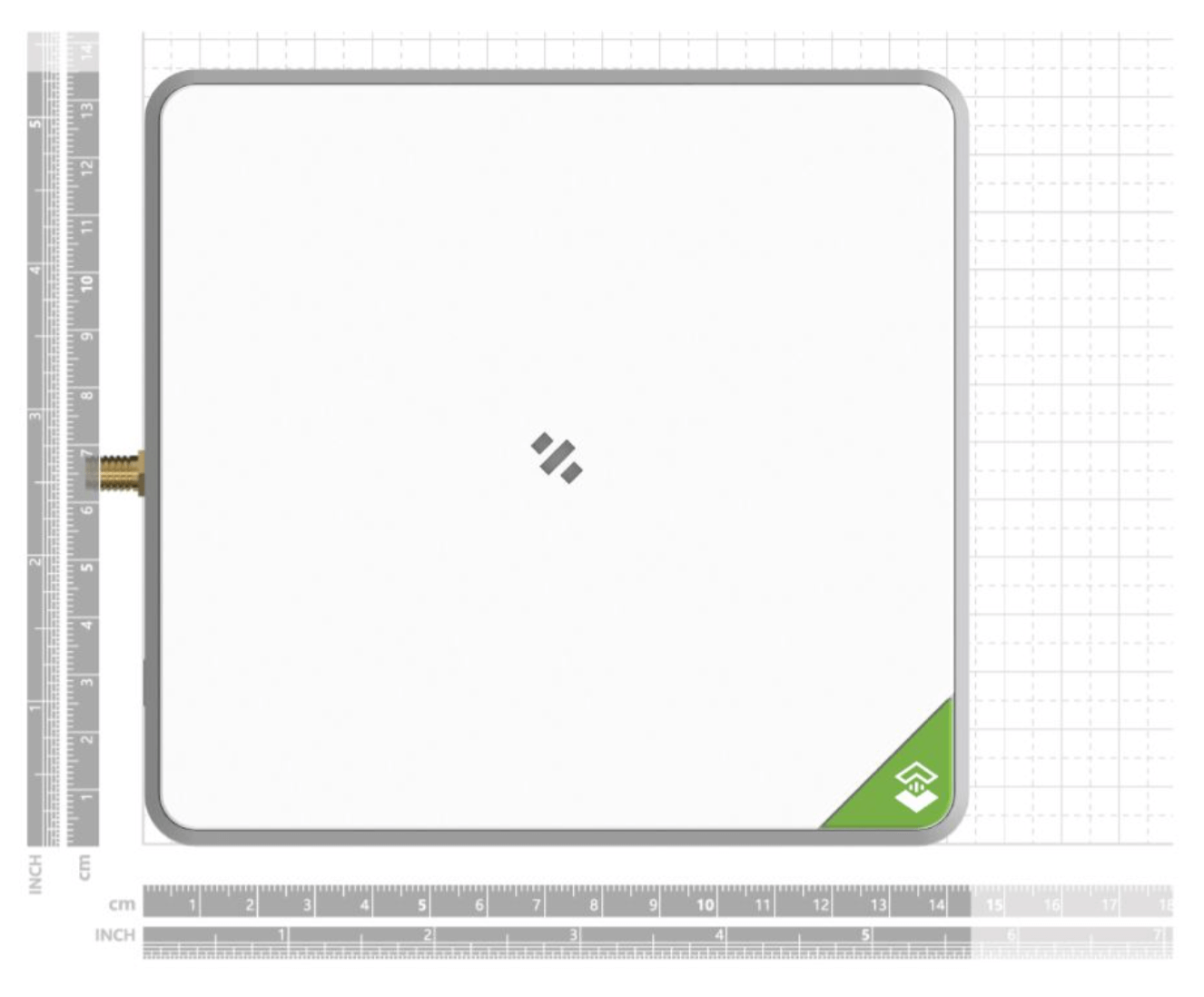
- Device Size (/pcs):
143.6x135x34mm (connector not included) 150.6x135x34mm (connector included) - Package Size (/pcs): 340*230*65mm
- Package Weight (/pcs): approx. 950g
Indicator Mode
| Mode | Description | |
| Green | Solid |
Hotspot is healthy and the internet is well connected |
| Slow blinking |
Hotspot is booting, please wait |
|
| Blue | Solid |
The hotspot is ready for internet connection. Further configuration needed |
| Slow blinking |
Configuration mode, and will auto exit after 5 mins if no activity |
|
| Fast blinking |
Press the button for 30s until the indicator shows a fast flash will trigger the factory reset |
|
| Orange | Slow blinking |
Firmware is updating, and please do not disconnect the hotspot or the internet |
| Red | Solid |
Hardware issue or internet connection failure |
| White | Solid | The hotspot is only with a factory firmware if the LED shows solid white, and will be updated to the latest firmware automatically when it is connected to the internet |
| Slow blinking |
The software License does not exist or has expired. Please go to SenseCAP Dashboard to purchase License. |
|
Button Mode
| Mode | Description |
| Double Click | A quick double click will trigger a software reboot. |
| Press for 5s | Press the button for 5s and release until the blue indicator flash slowly will enter the configuration mode, and it will automatically exit in 5 mins if no activity. |
| Press for 30s | Press the button for 30s until the blue indicator flashes fast will trigger a factory reset and a software reboot.
Attention: Please do NOT use this function unless suggested by official tech support |
Unit Information

These labels on the bottom indicate important information about the unit including:
- Model
- Device Serial Number (S/N)
- WiFi MAC
- ETH MAC
- AP IP Address
- Username and Password to login the local console
Note: Please DO NOT share the label with any third party.
System Structure
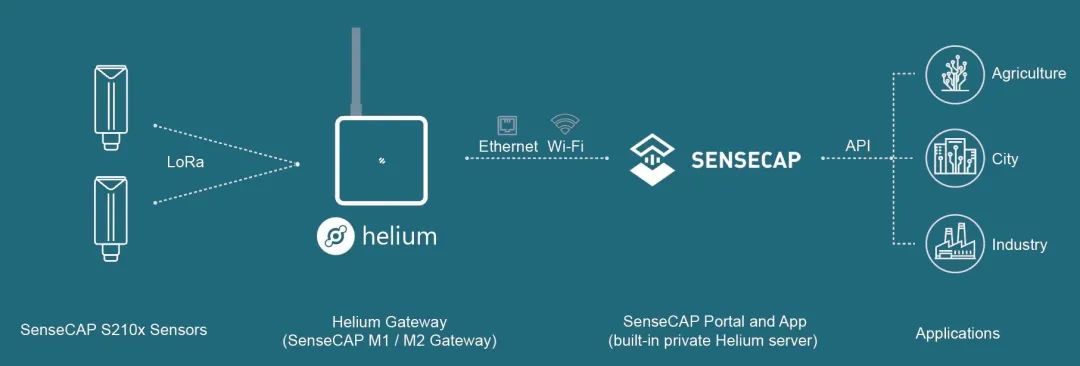
Specification
| Processor | MT7628(MIPS24KEc@580MHz) |
| RAM | DDR2 128MB |
| Flash | 32MB |
| LoRa Gateway Chip | SX1302 / SX1303 |
| LoRa Sensitivity | -125dBm @125KHz/SF7 |
| -139dBm @125KHz/SF12 | |
| LoRa TX Power | Up to 26 dBm |
| Antenna | LoRa: 3dBi External Antenna with Base
Wi-Fi: Internal Antenna BLE: Ceramic Antenna |
| Antenna Impedance | 50 Ohm |
| Wi-Fi | Support 2.4 GHz 802.11 b/g/n |
| Bluetooth | Dual-Module, Bluetooth V2.1 + EDR and V5.2 |
| Ethernet | RJ45 (10M / 100 M) |
| LoRaWAN | Supports Class A, C |
| Input Voltage | DC 12V – 2A
PoE (IEEE 802.3 af), 40V-57V DC |
| Interfaces | Ethernet RJ45 * 1
RP-SMA Female Antenna Connector * 1 Micro SD Card Slot (Future use) * 1 USB Type-C (Console) * 1 |
| Dimension | 143.6x135x34mm (connector not included)
150.6x135x34mm (connector included) Package: 340*230*65mm Approx. 950g |
| Operating Temperature | -20°C to 55°C |
| Relative Humidity | 0% – 85% (non-condensing) |
| Certificates |
Australia (RCM) Brazil (Anatel) Canada (ICES/IC IC) EU (CE/RoHS/REACH/WEEE/VerpackG) India (WPC) Japan (TELEC/PSE) Korea (KC) Philippines (NTC) Taiwan (BSMI/NCC) United States (FCC/Verizon OD) |
For SenseCAP M2 4G version
| EU Version | US Version | |
| LTE Category | Support non-CA Cat 4 FDD and TDD | |
| 4G Band | LTE-FDD: B1/B3/B7/B8/B20
Max 150Mbps (DL), Max 50Mbps (UL) LTE-TDD: B38/B40/B41 Max 130Mbps (DL), Max 30Mbps (UL) WCDMA: B1/B8 GSM: 900/1800MHz |
LTE-FDD: B2/B4/B5/B8/B12/B13/B14/B66/B71
Max 150Mbps (DL), Max 50Mbps (UL) WCDMA: B2/B4/B5 |
| 4G Antenna | Main Antenna:3dBi @ PCB Antenna
DIV Antenna:7dBi @FPC Antenna |
Main Antenna:3dBi @ PCB Antenna
DIV Antenna:4dBi @FPC Antenna |
| 4G Certificate | GCF / PTCRB / Verizon OD | |