What is a Mysterium Node?
Nodes are devices, such as a SenseCAP M4 or SenseCAP M1, which help power and maintain our distributed network.
Most of the internet you pay for goes to waste, sitting idle or completely unused. Peers within a distributed network like ours can easily share these excess internet resources with each other, such as storage, computing power, bandwidth and IP addresses. Any user of the network can pay to connect to your node, providing them with a VPN service, access to the open internet and a secure line of communication.
What influences your MystNodes earning potential?
- The number of IP addresses you offer
The more unique IP addresses you offer in the network, the more your potential earnings. You will not increase your earnings with multiple devices that share the same IP address.
- The speed of your network
The faster your internet connection, the better the service you provide to the network. A quality connection is considered to have speeds of 50Mbps and more.
- Your Location
Different regions may earn more depending on the demand from businesses and their needs.
Why I can’t access to Myst Node UI by public IP?
If you need to access the myst dashboard on a LAN other than your own, you can use your <public ip>:4449, provided you have port 4449 open on your router.
We recommend closing the port when access via public IP is not required
Why my myst node monitoring failed ?
Please follow this document to troubleshoot your network.
Troubleshoot connection (monitoring failed) issues | Help Center l Mystnodes.com
Why my M1 is offline after deploy MystNode?
Please try these steps to troubleshoot:
1 If the network speed < 50 Mbps, We recommend changing to a network with speeds greater than 50 Mbps to ensure good revenue for M1.
2 Restart M1
If none of the above work, please contact SenseCAP MX support team, state which of the above steps fail and also include your M1’s SN, network for troubleshooting
Why does my Node show as Offline on the Nodes list?
Please try these steps to troubleshoot:
1 Make sure Node is running for at least 10 minutes.
2 Make sure Node is ONLINE in NodeUI at [ip-of-your-node]:4449.
3 Make sure you are running only one node on one IP address. Mysterium network does not allow to run multiple nodes on the same IP address.
4 Make sure Node’s identity is available in Discovery service. Attach your Node identity to this link: https://discovery.mysterium.network/api/v3/proposals?include_monitoring_failed=true&access_policy=all&provider_id=[node-identity]. If it loads your Node’s info then it means it’s available to VPN consumers.
If none of the above work, please contact Mysterium support team, state which of the above steps fail and also include your Node’s identity, version and OS for troubleshooting.
How much bandwidth does it take up on my network?
If your network is not very good, you can set the myst dashboard in the myst can use the bandwidth limit, but the better the bandwidth gains more