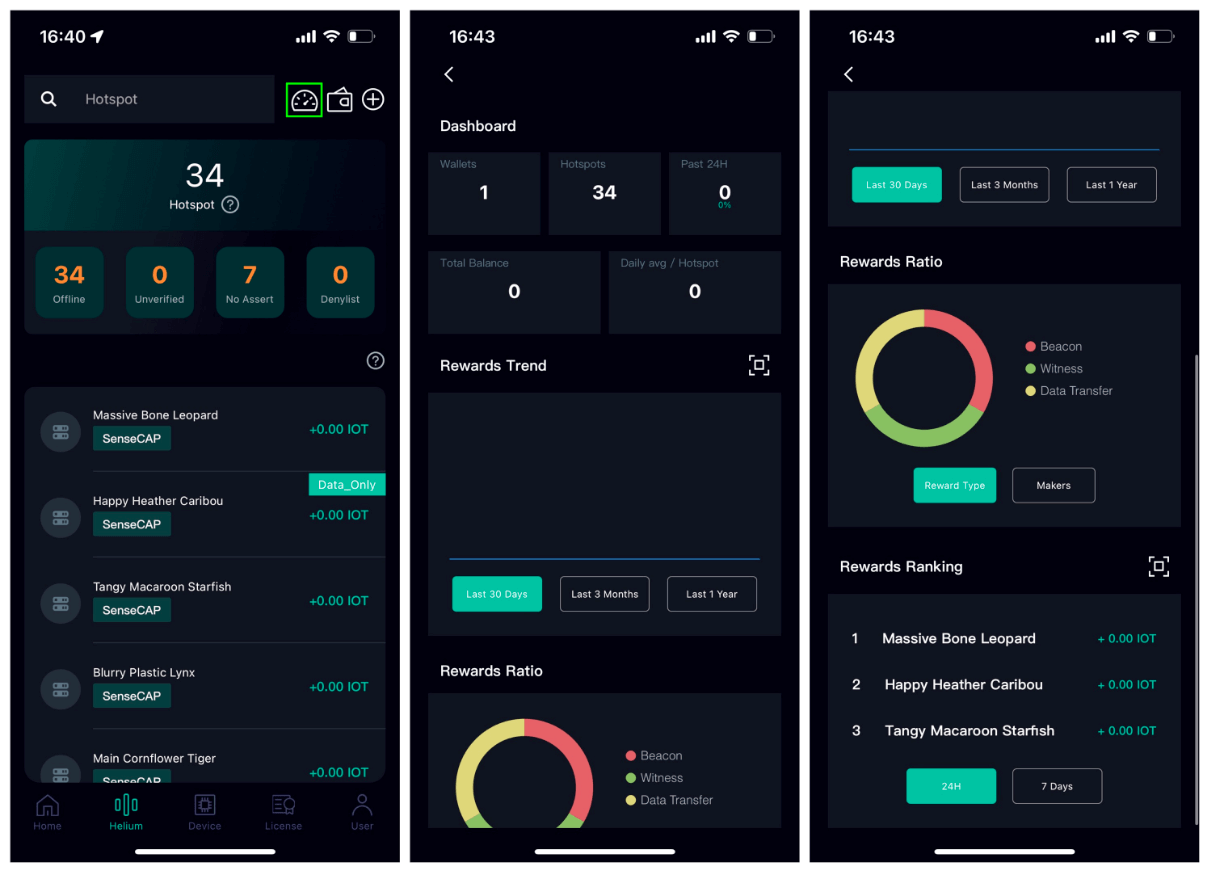Table of Content
Helium Wallet
User can add many wallets, no limit! SenseCAP provides two ways to Add a wallet: Add by DeepLink and Add by Wallet Address.
Add by DeepLink: You only need to enter the name of the wallet to get a verified wallet. After the wallet is verified, you can operate Transfer Hotspot, Update Location, Update Antenna and other operations.
Add by wallet address: The wallet name and wallet address need to be entered. Of course, you can also obtain the wallet address by scanning codes, but the wallet added in this way is unverified, and the wallet needs to be verified before the operation of Transfer Hotspot, Update Location and Update Antenna.
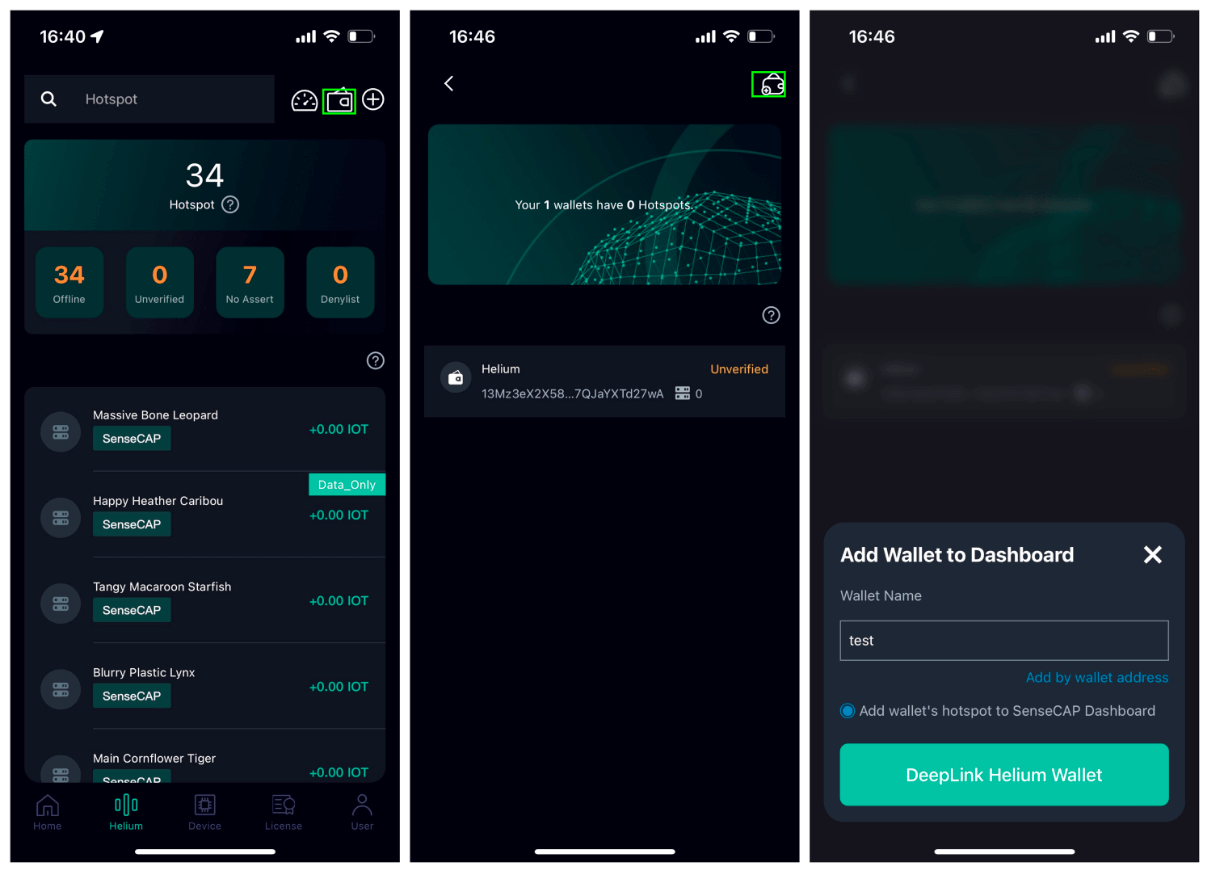
Helium Hotspot Dashboard
Dashboard area: Contains 5 parts
- Wallets, Hotspots, past 24H rewards, wallet balance, and daily average rewards of each hotspot. Also, the area includes reward charts to provide multi-dimensional statistics on users’ rewards.
- Rewards Trend: Count the rewards of all hotspots by day. The time dimension is 30 days, the last 3 months, and the last 1 year.
- Reward Type: Draw proportional graphs by reward type.
- Rewards Ranking: Sort hotspots by device reward