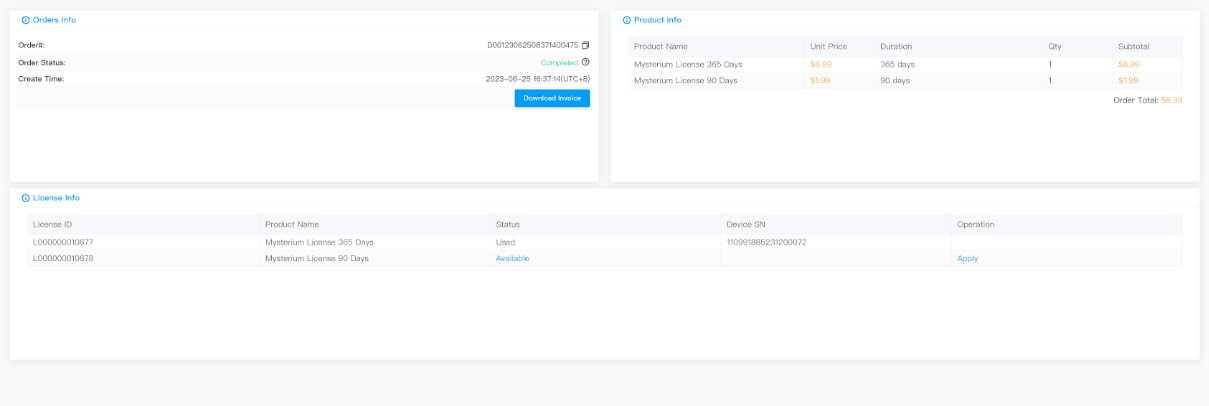License
The SenseCAP Mx team is committed to providing users with the best hardware products, but also with a strong focus on ease of use and functionality of the software and provide dApps . SenseCAP dApp Center has released 3 dApps including Flux, Helium and Mysterium, more dApps will be released gradually. Mysterium and future dApps need to purchase a dApp license to activate the dApp and make it run within the valid time. Currently, SenseCAP has released 5 licenses, different licenses can be applied to different device type and different licenses have different duration the dApps on the device.
Note: After purchasing the license, we will not refund any fees that have already been paid. More detail please check SenseCAP MX License Agreement
- Duration: Duration of the license, apply the license to a device and the device will add the duration to the valid time
- Supported Device: the license is only available for the device types.
- Supported dApps: This license is only available for the dApps
| License | Duration | Supported Device | Supported dApps |
| M2 License Unlimited | Unlimited | M2 | / |
| M2 License 365 Days | 365 days | M2 | / |
| M2 License 90 Days | 90 days | M2 | / |
| Mysterium License 365 Days | 365 days | M4 | Mysterium |
| Mysterium License 90 Days | 90 days | M4 | Mysterium |
License Overview and List
License Overview: number and status of licenses
- Available: The license is available and can be used on device
- Used: The license is already in use on the device.
M2 Active Status: number and status of SenseCAP M2 gateway
dApp Active Status: number and status of dApps
- Inactive : dApp is inactive, please use the license to activate to make the device work
- Running : dApp is running
- Expired : dApp has expired, please use the license to renewal to make the device work
License List: All licenses you have purchased
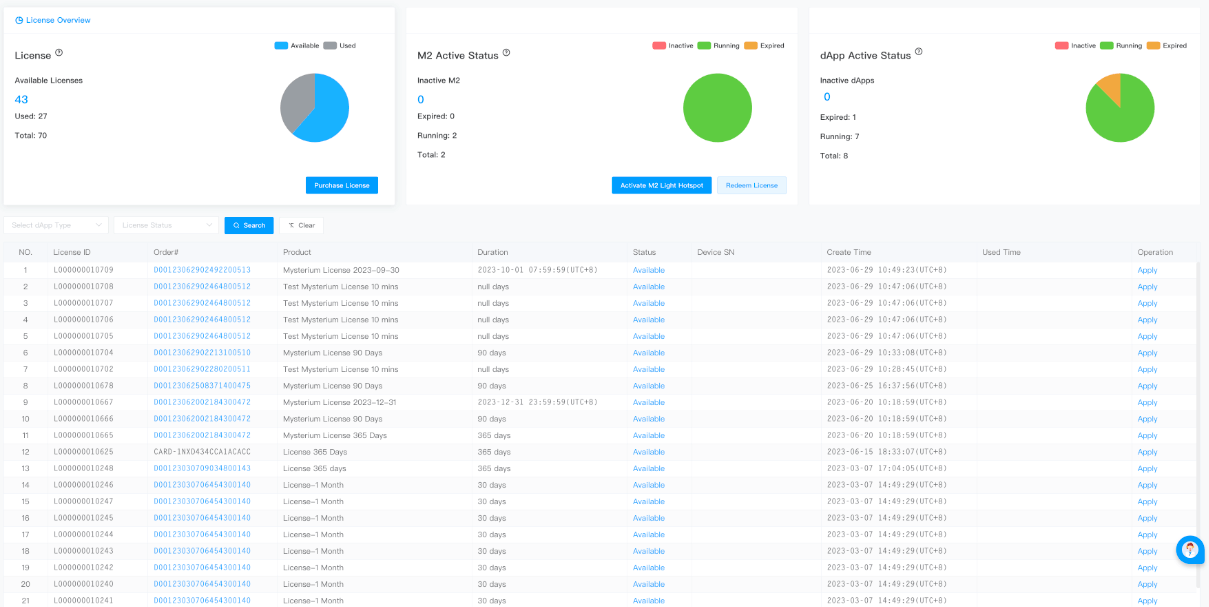
Purchase and Apply License
- Visit license page and click purchase button to purchase license on your need
- Select license and pay your license order by PayPaI
- The license will be created automatically when the order is completed. Now you can apply the license to your device
- In the license list, choose a available license and click apply
- Choose a device and click apply. Now the license has been applied to the device, the device or dApp is running properly within the valid time
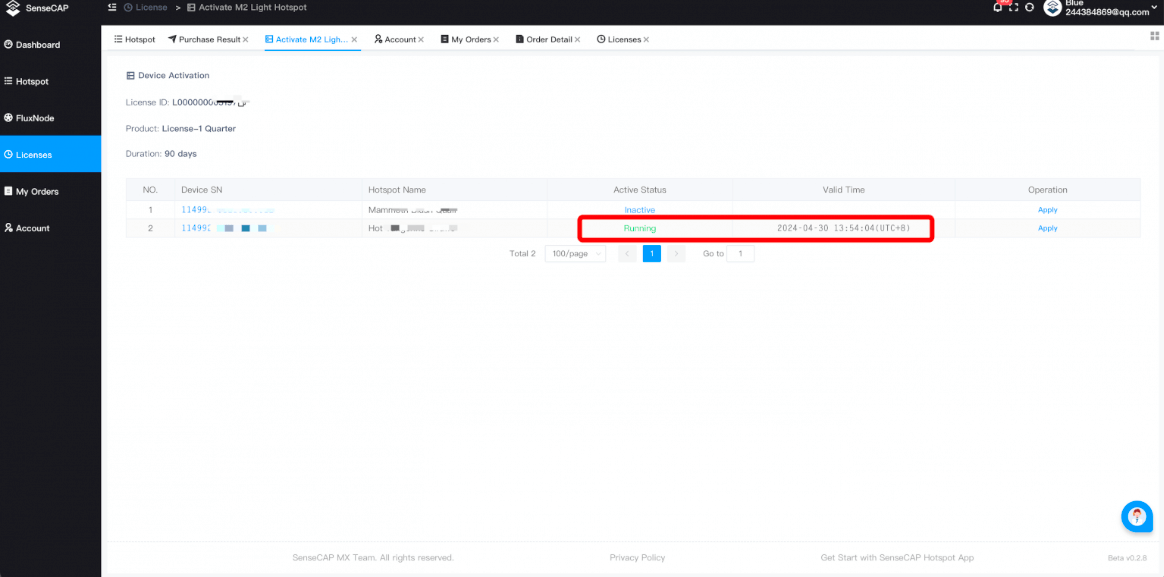
Redeem License
When you purchase SenseCAP M2, you will also purchase a SenseCAP M2 License redemption card. You can use the redemption card to redeem a SenseCAP M2 License on the SenseCAP Hotspot Dashboard or the SenseCAP Hotspot App.
NOTE: Please don’t share your redeem code with others.
- Click Redeem License button
- Enter the redeem code on your redeem card.
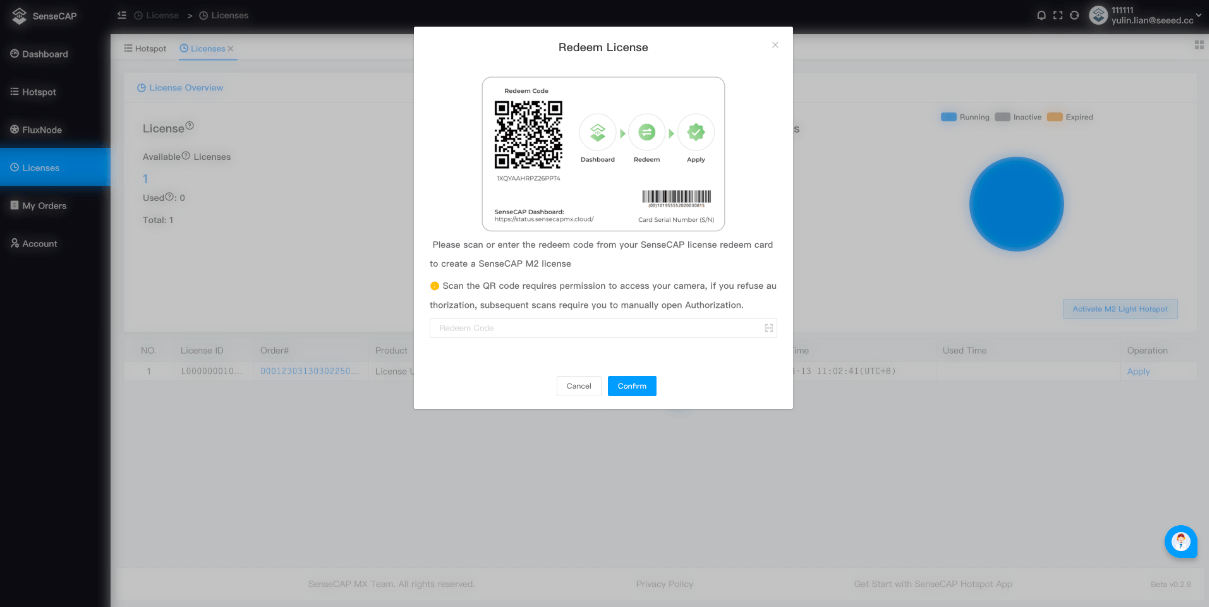
- Click Confirm button, then you will receive a license.
- Click Apply and select the M2 hotspot you want to activate.
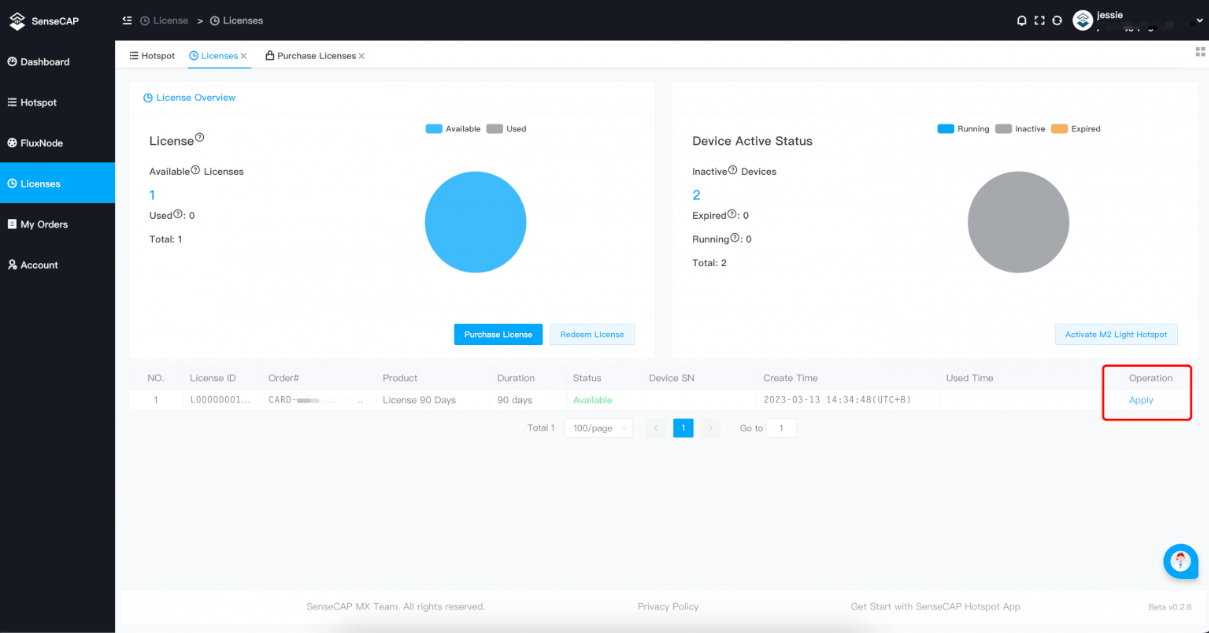
- Then your hotspot will start to provide Helium LoRaWAN coverage now, and the indicator on the device will be green.
My Orders
My orders are all your license purchase orders,the following are the different order statuses
Note: After purchasing the license, we will not refund any fees that have already been paid. More detail please check SenseCAP MX License Agreement
| Completed | The order is completed and created licenses you purchased |
| Unpaid | The order is created but not paid yet, you can click place order button to complete the order |
| Canceled | The order is canceled |
| Paid | Order paid, license to be created please be patient |
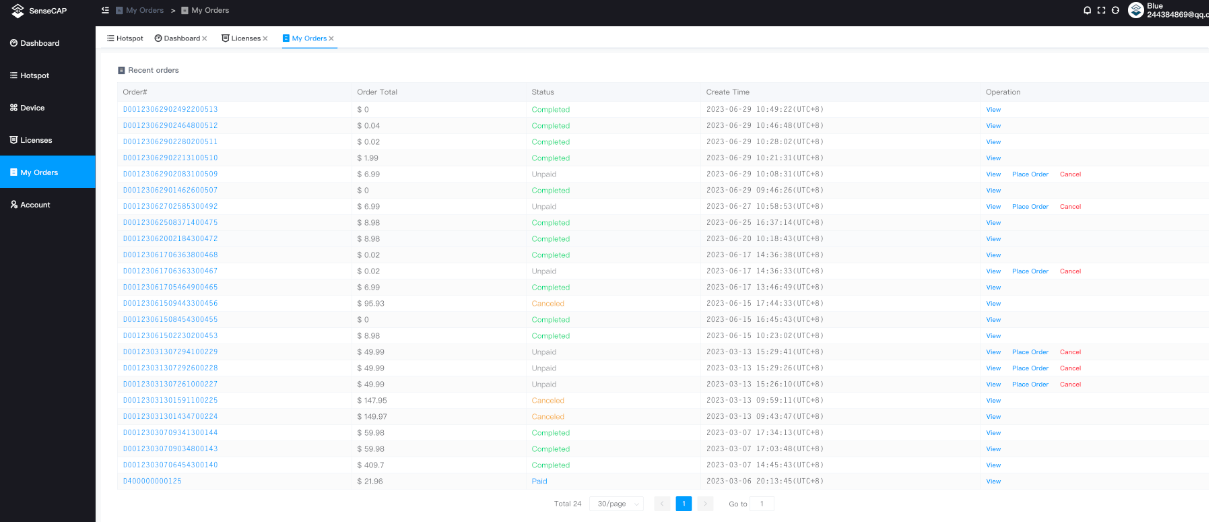
Order Detail