Hi SenseCAP Users,
Helium activated the Light Hotspot in mid-May, but the Light Hotspot transition is not complete yet and we will see a few more bumps before it is smooth sailing. Some users may encounter the following problems, but we believe that these issues will be reduced a lot after the Light Hotspot transition is complete.
As a response to various concerns, we are here to provide data on the prevailing problems experienced by users and the corresponding solutions.
According to the statistics from the Ticket system, the composition of the main problems when using SenseCAP Hotspot is shown in the figure below:
As we can see, problems related to activity, offline, and relay contribute to over 60% of all existing problems together. Meanwhile, the weight of sync issue is only 10.4%, which is equivalent to half the weight of the relay problem, but this does not prevent it from becoming a common problem in users’ daily use.
If you are experiencing these problems, hope the following solutions can help you:
Device offline: the blue light is off and the device cannot be paired.
-
Power on the device and check the status of the indicator lights. Under normal circumstances, the red light is constant on, and the green light flashes irregularly.
-
If the red light on the front panel is flashing, please change to a 5V-3A adapter and try again. If it is still the same after changing the adapter, it means that the Raspberry Pi hardware may be damaged and needs to be repaired.
-
If the red light is constant on and the blue light is off, it means you need to flash a new sd card.
-
After the light hotspot is officially launched, the storage of blockchain data is no longer required, thus the problem of SD cards is expected to be reduced.
-
The device is relayed
-
Full hotspot needs to forward the port to 44158, otherwise, it will be in relay status. The good news is that, after the light hotspot is officially launched, there will be no relay status since a light hotspot only needs to be connected to the network. No additional configuration is required, and no ports need to be opened or forwarded.
-
The relay status will still be displayed on the dashboard or APP in the early stage after the launch of the light hotspot. However, as long as your device has been updated to the light hotspot, there’s no need to worry about it since it will not affect the work of your device.
Sync issue
-
Full hotspot requires the device to be fully synced to perform PoC, and some devices may not be fully synced due to network or SD card problems, for which the rewards might be affected.
-
After the light hotspot is officially launched, the device will no longer store the blockchain data, while the Validators will be responsible for it. The device will still be synchronized in the early stage, but this will not have any impact on the PoC.
Flatline/low activity
-
The rewards are correlated with many factors, but two of them are the most basic.
-
First of all, ensure that the device and antennas are placed in a good position. And It’s recommended to use a high dBi antenna to improve the radio coverage and rewards, like a fiberglass antenna.
-
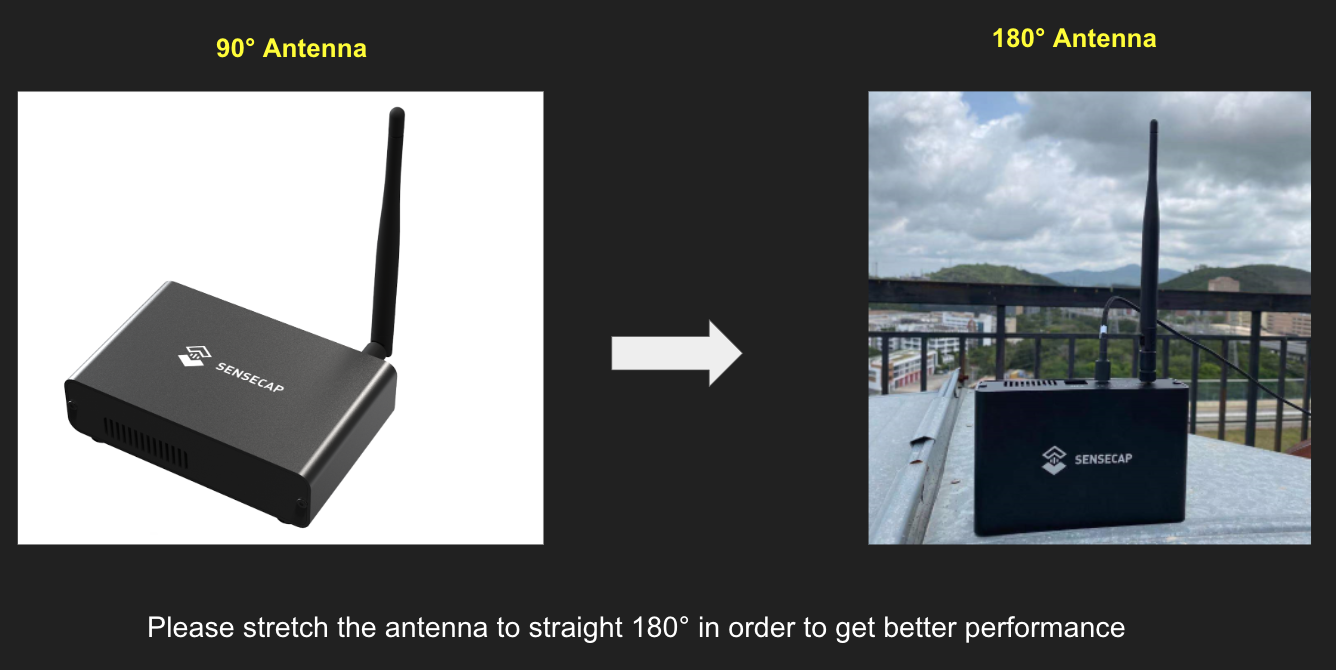
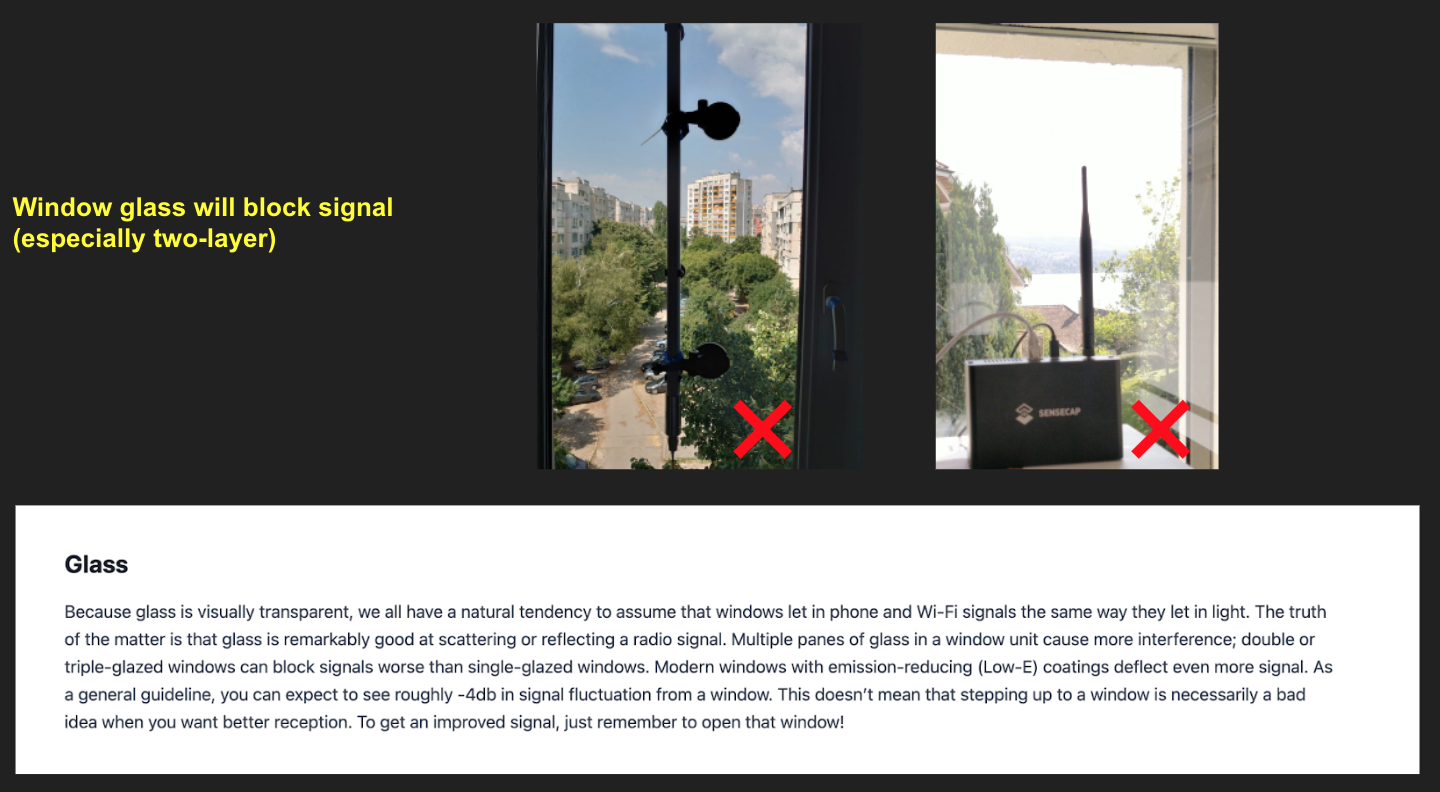
Note: If you set your hotspot outdoors, please take waterproof measures.

(Hotspot with the waterproof enclosure)
-
Secondly, maintain a stable network connection. Steady and smooth data transfer is necessary for all activities.
It has been rough for a lot of us the recent times, as the Light Hotspot transition is not complete yet, and you may be experiencing the “flatlining” or “doing nothing for days” problems; we and the Nova team are struggling with this, and the Nova team issued an announcement today, the next days will be dedicated to fixing these problems, the PoC rate will be improved and your hotspot will be back to life.
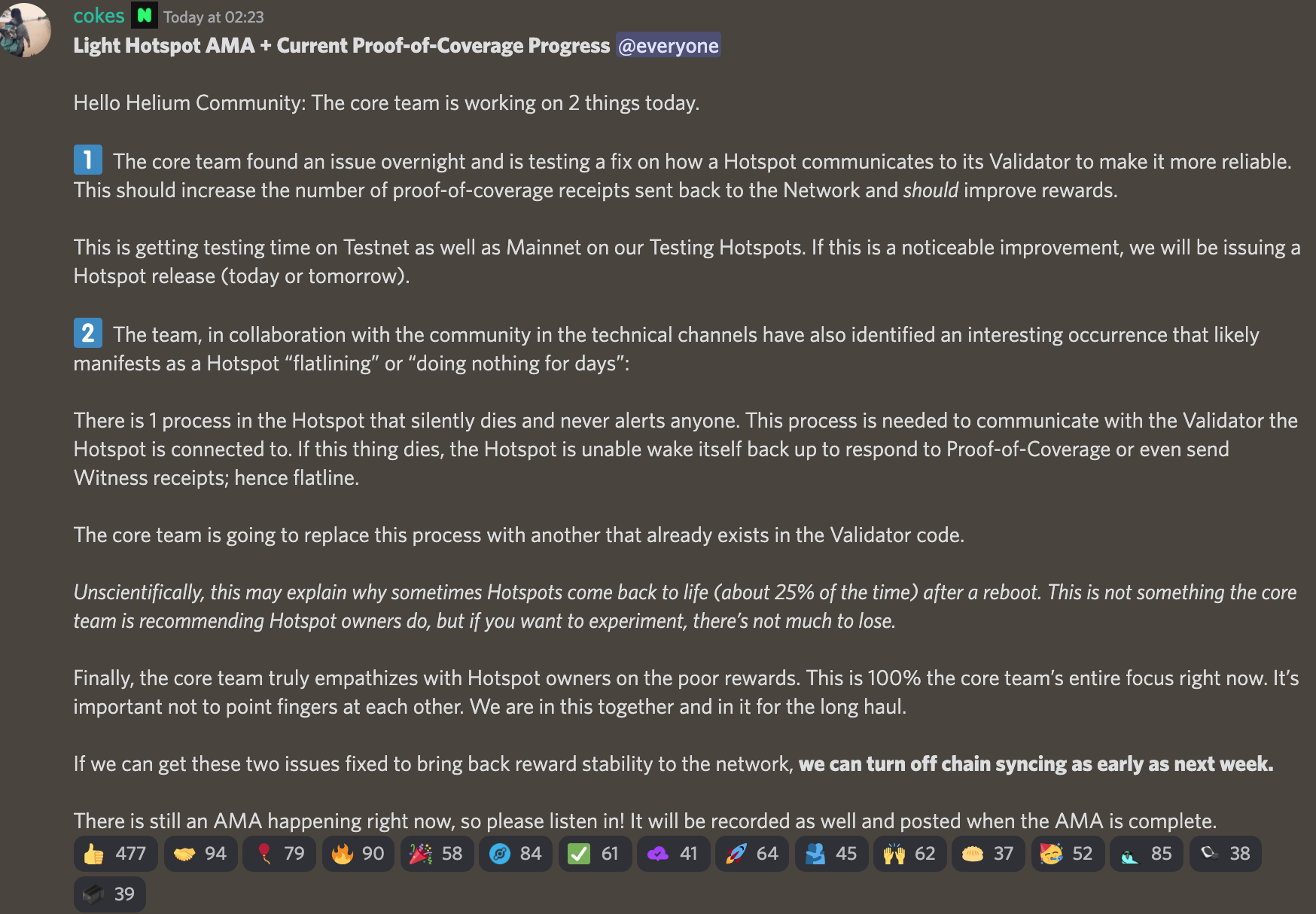
(Helium announcement)
Join the SenseCAP Discord Community #announcement channel to track the new updates.
We consistently pay attention to the problems and demands of users and are ready to provide the best solutions for you. Always turn to our technical support whenever you’re in trouble with your SenseCAPs.
Keep track of the latest news and information on SenseCAP MX Hotspot: https://www.sensecapmx.com