Hi, community,
Do you have multiple wallets to manage? Do you need to download multiple maker apps?
Now the SenseCAP Hotspot App V3.0.0 helps you solve these problems! New Version will support Organization management, multi-wallet, and manage all Helium hotspots.
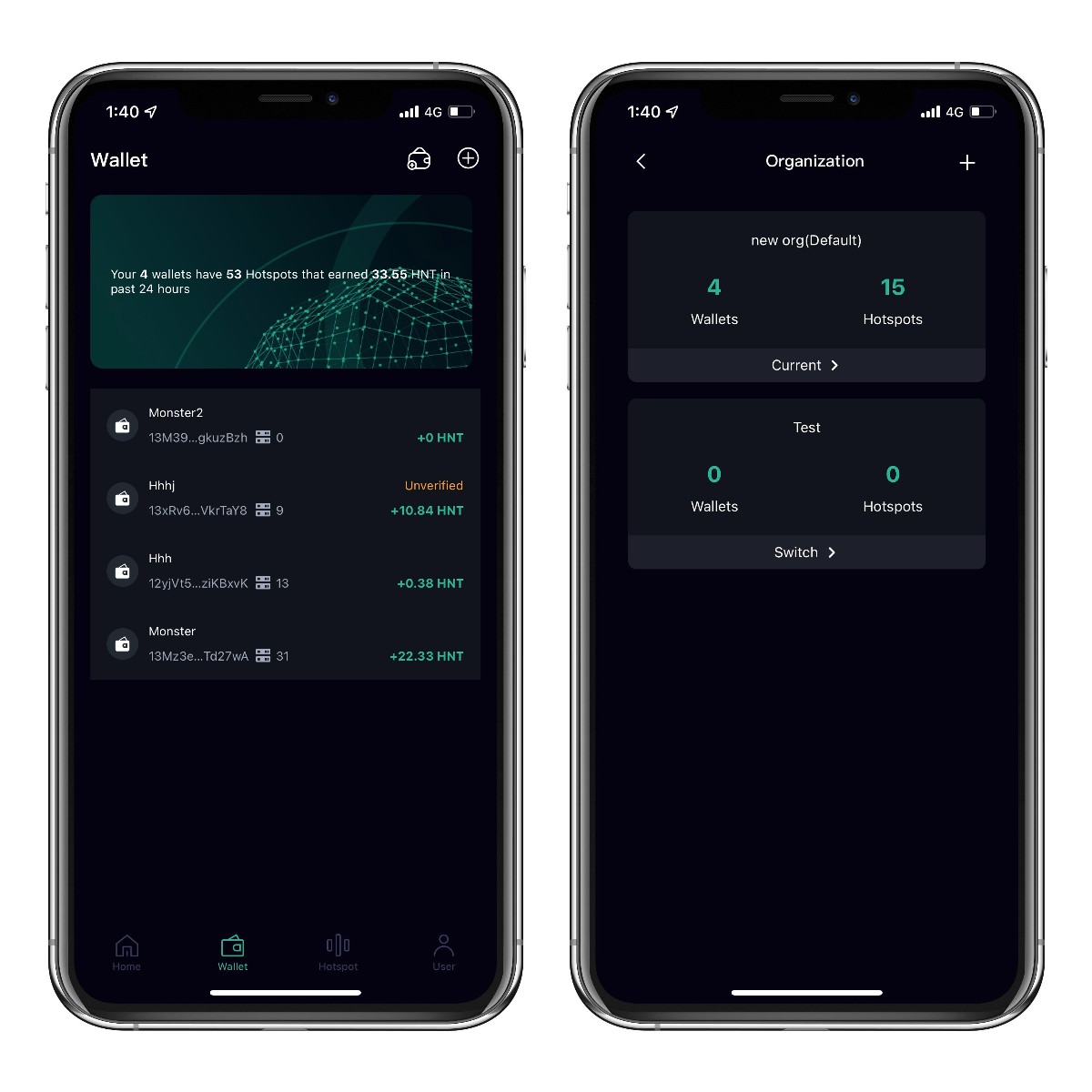
New features you can’t miss:
Organization Management
We provide you with a default organization to manage the wallets and hotspots you have added to the SenseCAP App. if you need different organizations to manage different hotspots and wallets. You only need to find the Organization in the User Center and add a new organization.
On the ‘Organization’ page, you can manage all organizations, add a new organization(max 10), and switch organizations.
- Organization Name
- Number of Wallets: Number of wallets added to this organization, You can add multiple hotspots to their organization
- Number of Hotspots: Number of Hotspots added to this organization, You can add multiple hotspots to their organization
- Switch Organizations: The SenseCAP app displays data for the current organization on the Home, Wallet, and Hotspot pages. If you want to manage other organizations, click “Switch” to switch organizations.
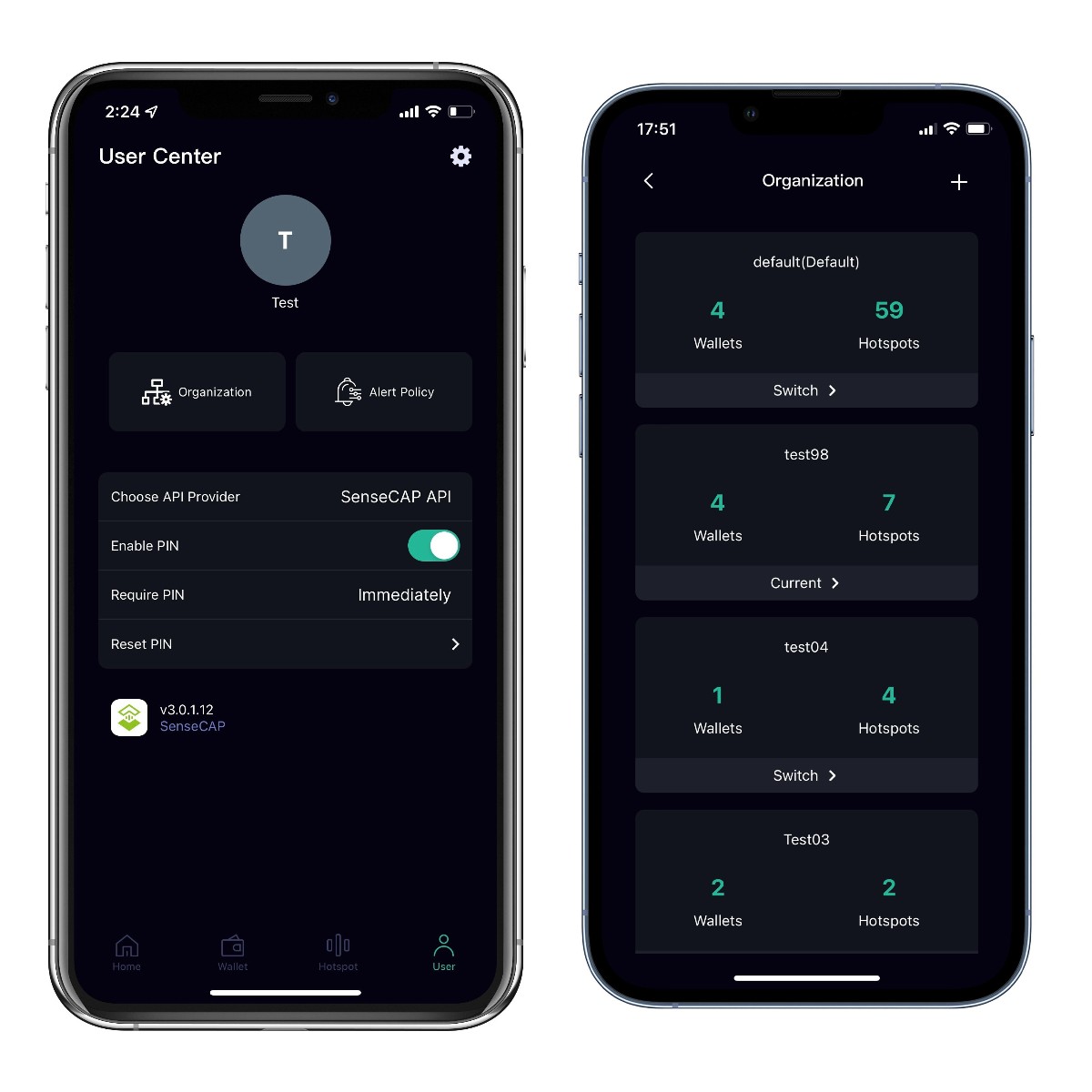
Multi Wallet
Under the current organization, you can add many wallets with no limit! SenseCAP provides two ways to Add a wallet: Add by DeepLink and Add by Wallet Address.
- Add by DeepLink: Your Helium Wallet App or Helium Hotspot App has login your wallet, entered a wallet name, and click ‘Deeplink Helium Wallet’. you will add a verified wallet(no need for wallet seed words). Now you can manage the wallet as Helium Hotspot App, such as wallet information, add a hotspot to the wallet, transfer hotspot, update the hotspot
- Add by wallet address: Enter wallet name, and wallet address(support scanning the wallet QR code), and click ‘Add Wallet’. you will add an unverified wallet to the current organization, now you can get the wallet information including hotspots, activities, and notifications but you can’t add a hotspot and operate the hotspot in the wallet
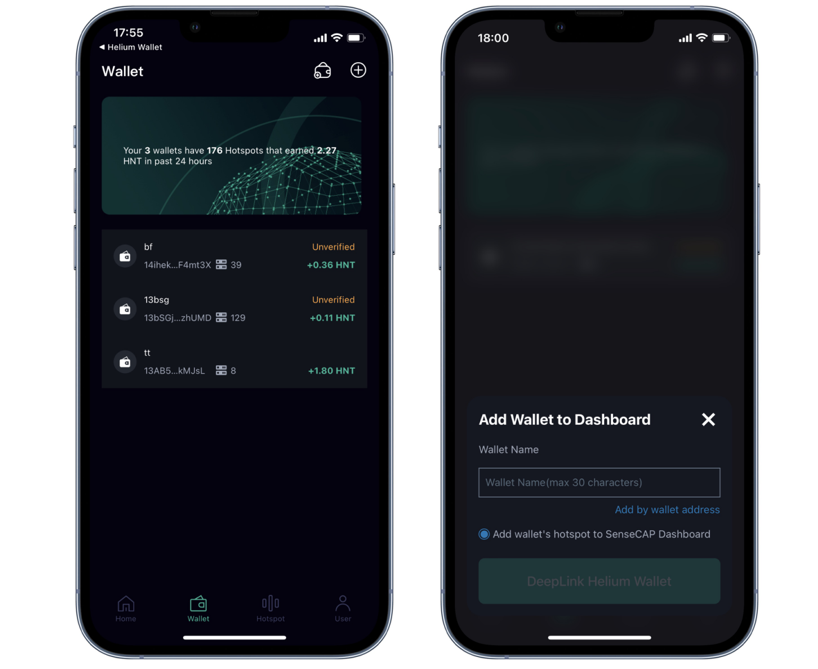
All Helium Hotspot
Maybe you need to download various maker apps to manage your hotspots? Now SenseCAP app supports adding all maker’s hotspots to the App and Dashboard, once you add the hotspot to SenseCAP, you can view the hotspot’s rewards, and activities, and monitor hotspot scale, witness, etc. SenseCAP provides two ways to Add a Hotspot: Add by Hotspot and Add by Wallet.
- Add by Hotspot: You only need to enter the Hotspot address to Add the Hotspot
- Add by Wallet: Enter the wallet address and select the hotspot in the wallet to add to SenseCAP
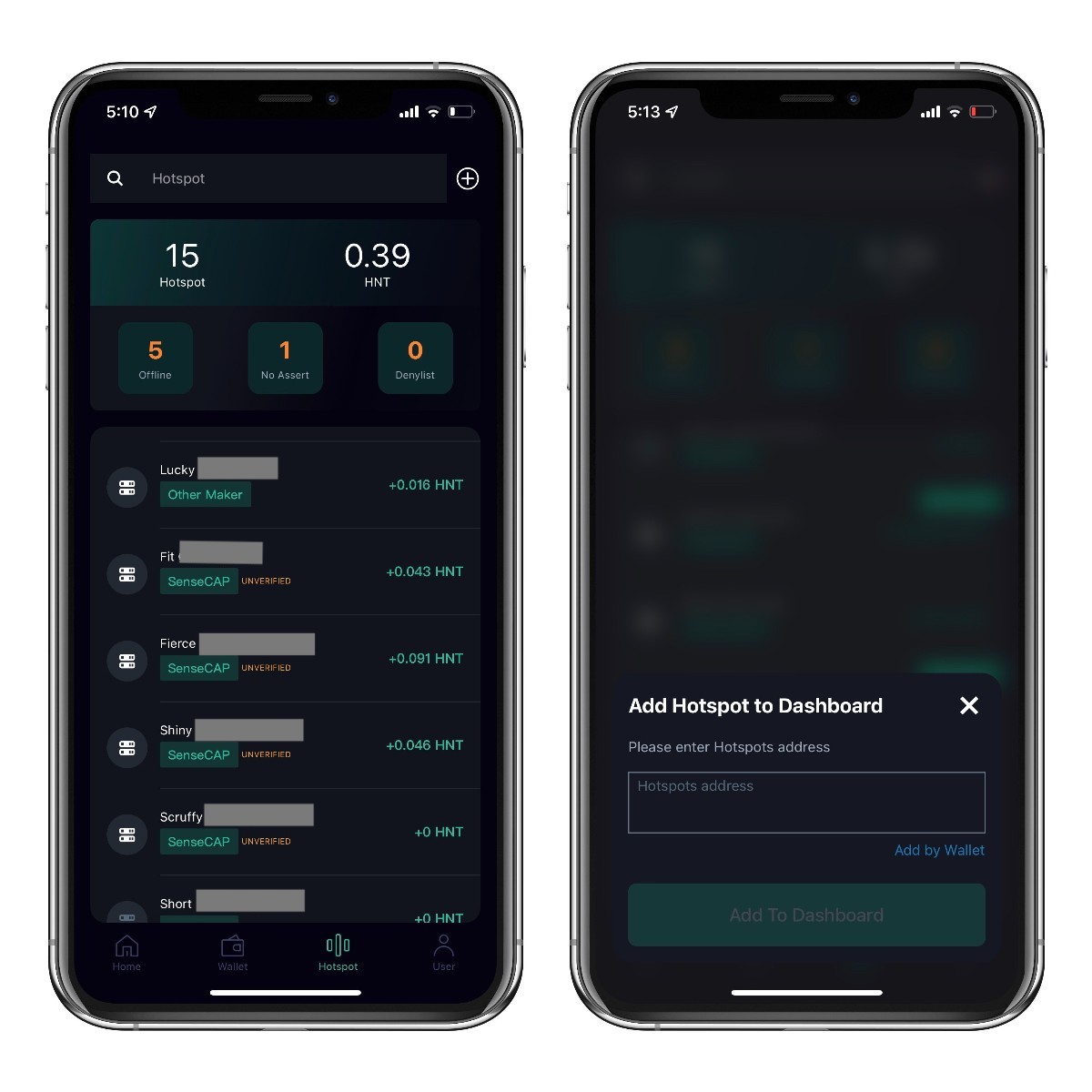
Note:
SenseCAP hotspot status is verified, and SenseCAP provides more information like validator info, CPU info, network info, etc.
SenseCAP hotspot status is unverified, SenseCAP only provides basic information. It does not include validator info, CPU info, network info, etc.
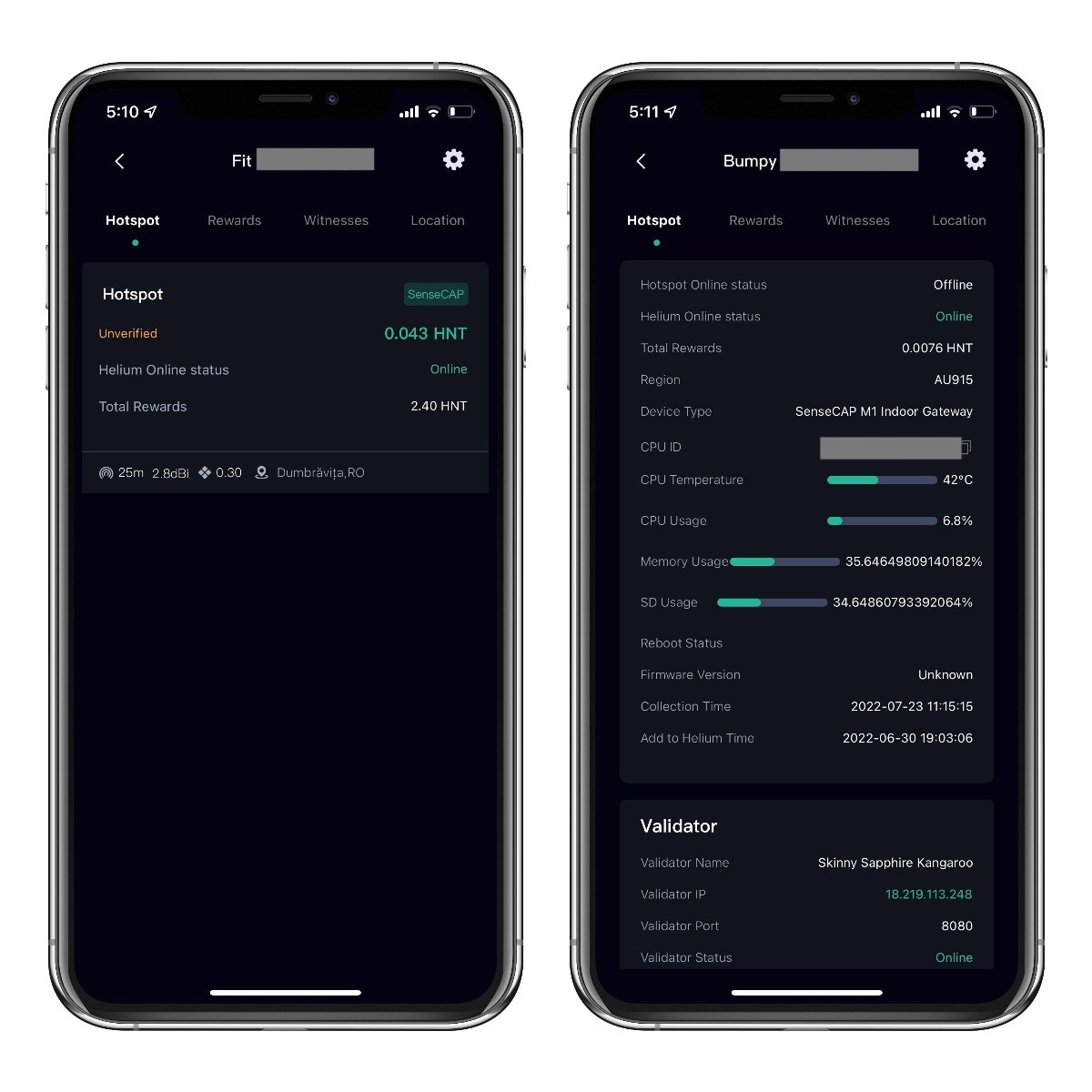
If you want to know more features, just download/update the SenseCAP Hotspot App and experience it by yourself!
For iOS
App Store: https://apps.apple.com/us/app/sensecap-hotspot/id1600051150
For Android
Google Play: https://play.google.com/store/apps/details?id=com.sensecapmx.hotspot
App Center: https://install.appcenter.ms/orgs/sensecap-mx-team/apps/sensecap-hotspot/distribution_groups/public